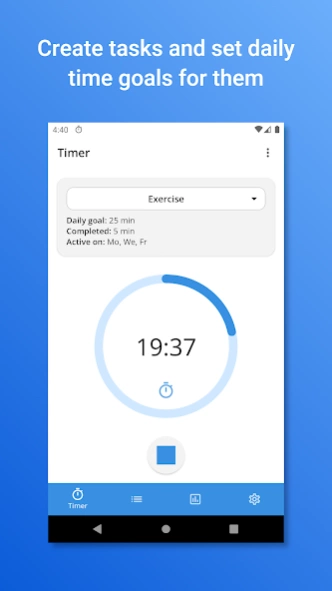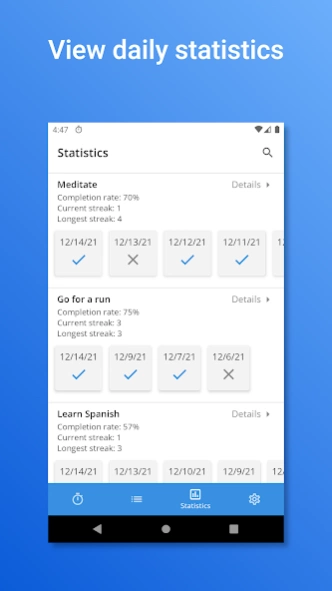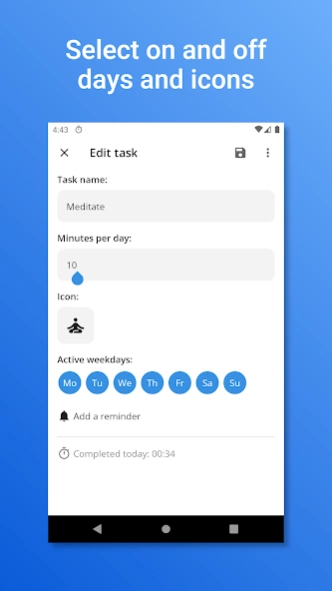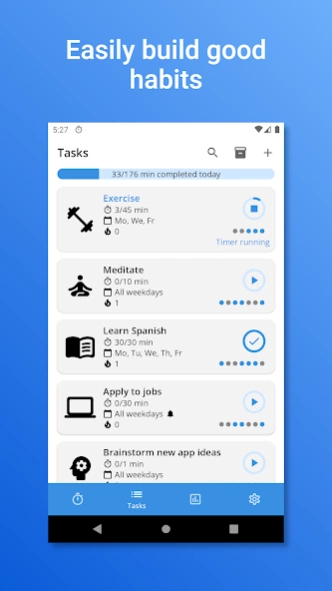Just 10 Minutes 2021.12.08
Free Version
Publisher Description
Just 10 Minutes - Time-based habit tracker to beat procrastination
Set daily, manageable time goals for habits and tasks and use the countdown timer to complete them. View your statistics for past days.
Todo list meets time boxing.
Just 10 Minutes helps you beat procrastination by setting time goals for tasks and habits. The countdown timer and daily goals add a level of gamification to your to-do list and make it easier to get started and stay motivated.
Instead of getting overwhelmed by big, insurmountable projects, timeboxing lets you focus on the amount of work you put in. It breaks down large goals into smaller goals that you can achieve every day and this way keeps your motivation consistent.
Customize the app to your needs! Set individual timer lengths, decide on what weekdays you want to do your tasks, start, stop and reset timers, view statistics and completion rates for past days, and more!
Stop procrastinating once and for all today!
About Just 10 Minutes
Just 10 Minutes is a free app for Android published in the PIMS & Calendars list of apps, part of Business.
The company that develops Just 10 Minutes is Coding in Flow. The latest version released by its developer is 2021.12.08.
To install Just 10 Minutes on your Android device, just click the green Continue To App button above to start the installation process. The app is listed on our website since 2021-12-08 and was downloaded 0 times. We have already checked if the download link is safe, however for your own protection we recommend that you scan the downloaded app with your antivirus. Your antivirus may detect the Just 10 Minutes as malware as malware if the download link to com.codinginflow.just10minutes2 is broken.
How to install Just 10 Minutes on your Android device:
- Click on the Continue To App button on our website. This will redirect you to Google Play.
- Once the Just 10 Minutes is shown in the Google Play listing of your Android device, you can start its download and installation. Tap on the Install button located below the search bar and to the right of the app icon.
- A pop-up window with the permissions required by Just 10 Minutes will be shown. Click on Accept to continue the process.
- Just 10 Minutes will be downloaded onto your device, displaying a progress. Once the download completes, the installation will start and you'll get a notification after the installation is finished.